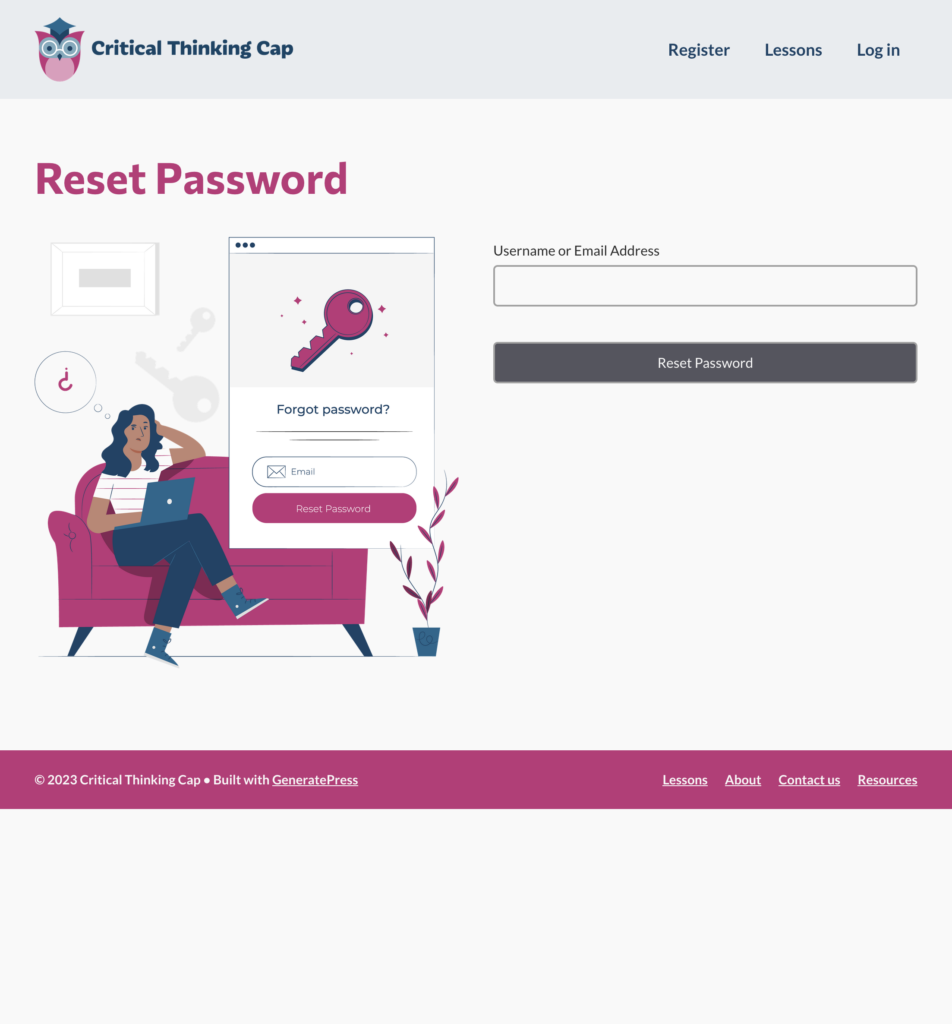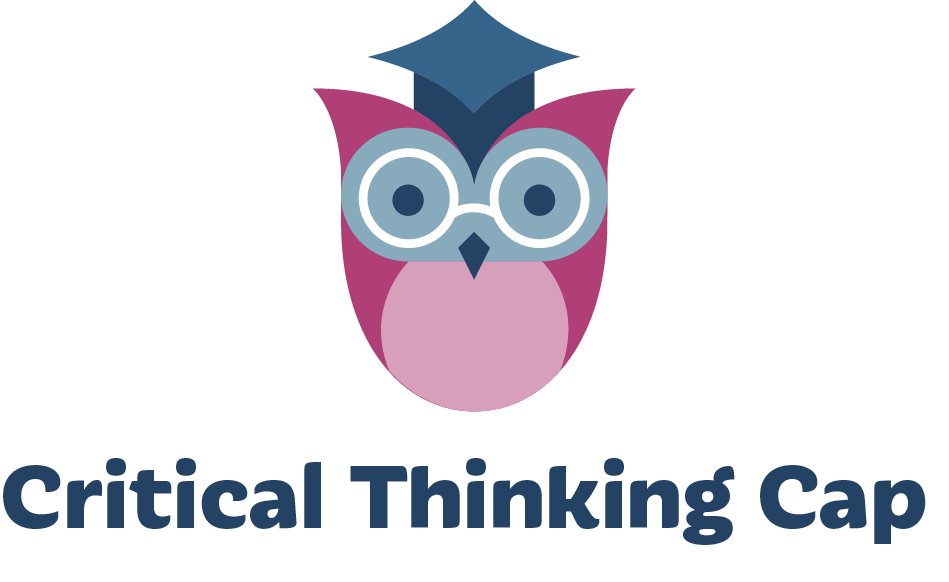Course registration

Let’s get you registered and ready for the course!
Why register for the course?
Registered users of Critical Thinking Cap (CTC) can enroll in any CTC lesson as long as they’ve completed all of the lesson’s prerequisites. Unregistered users can only enroll in the “How to Take this Course lesson” and the “Introduction to Arguments” lesson.
Though you can enroll in the “How to Take this Course” and “Introduction to Arguments” lessons without having registered for the course, your progress within each lesson will not be tracked. If you later decide to register for the course, you would have to retake the lesson because your progress needs to be tracked to satisfy any future lesson or quiz prerequisites. (Though retaking the lesson should be relatively quick and painless.)
Additionally, if you complete the “Introduction to Arguments” as an unregistered user, you will not earn a certificate for completing the lesson (until you complete it as a registered user, of course)!
Registering for the course
Registering for Critical Thinking Cap is easy! Just follow these steps.
1. If you’re on the homepage, select any Register today! button. Or select Register in the header of any CTC page.

2. Fill out all fields on the registration form. Use your First Name and Last Name as you’d want them to appear on completion certificates and other course records.
3. Select the Register button. You should receive an e‑mail confirmation of your registration.

Congrats! You’re now registered and (hopefully) already logged in!
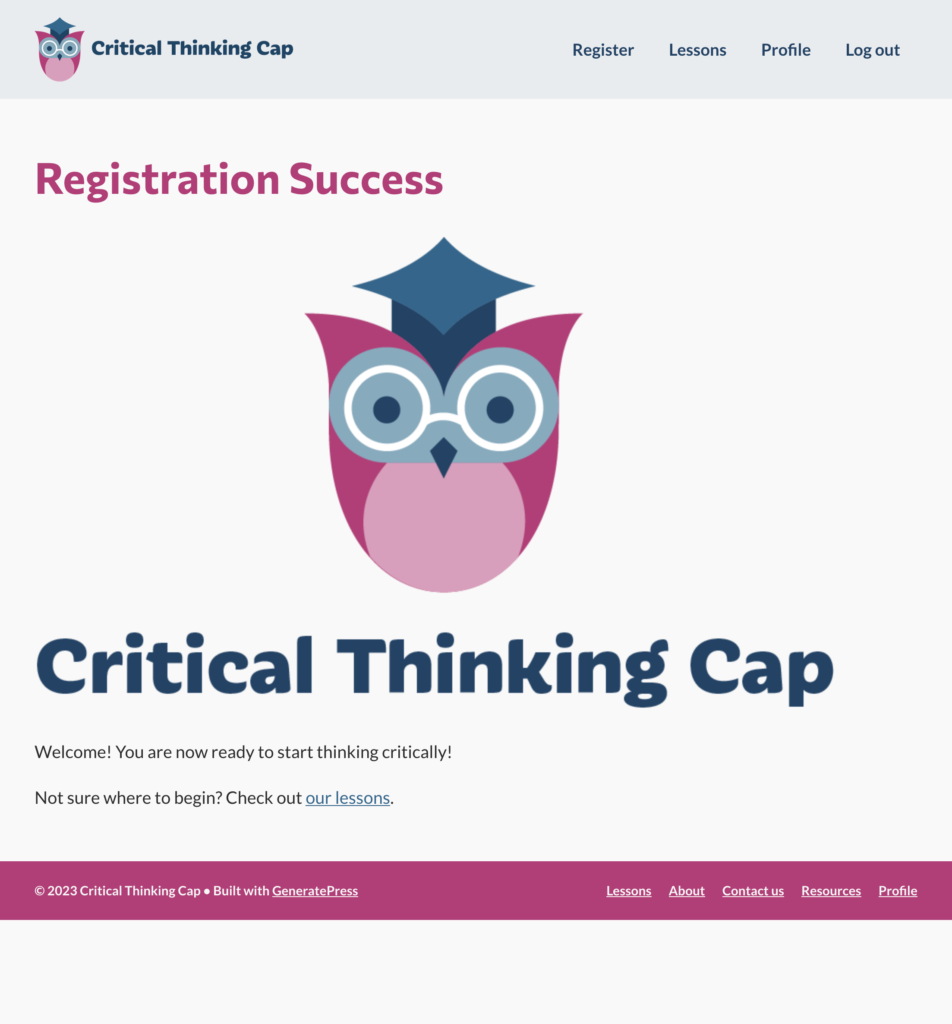
Logging in
From any page, select Log in the header menu and, in the form that pops up, enter your Username or E‑mail address and select the Log in button.
There is also a link to the log-in form on the Registration page.
Resetting your password
If you forget your password, you’ll need to reset it using the Reset Password form.
In the Reset Password form, enter your Username or Email address and select the Reset Password button.
If you’ve forgotten your Username AND the Email address you’ve used to register is no longer available, contact us and we’ll help you get back on track.